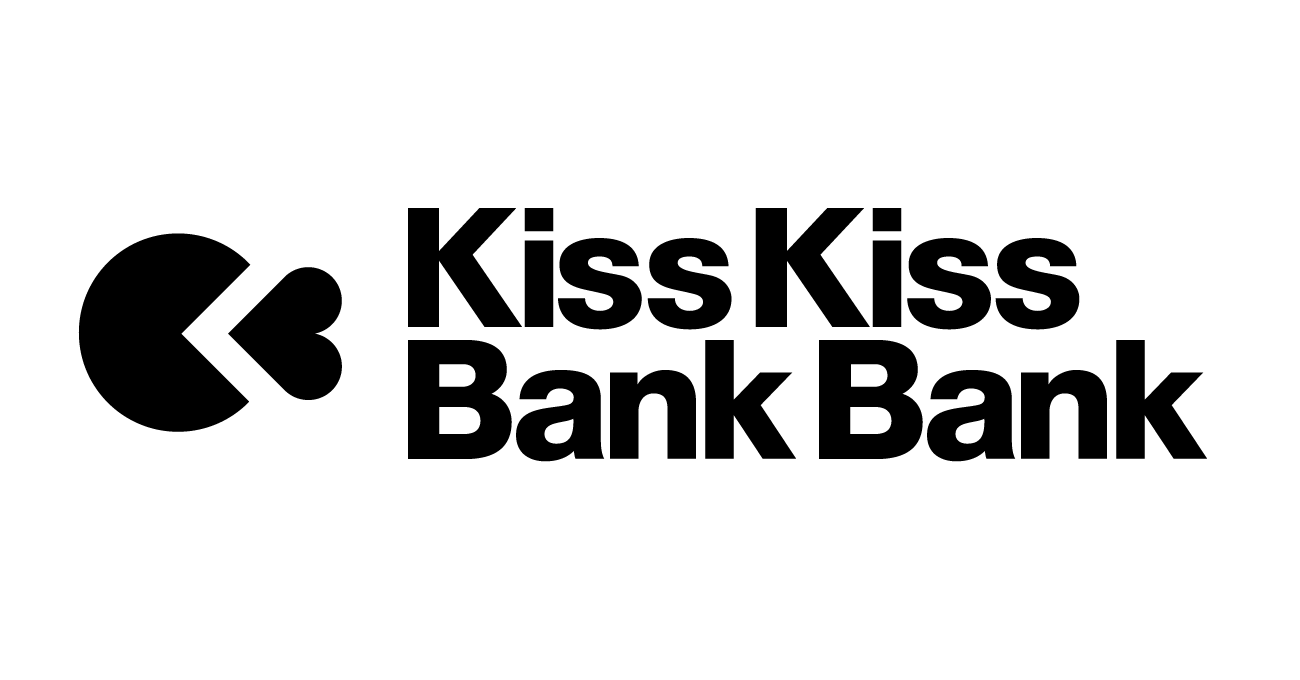Nos offres et nos services
Qui sommes-nous ? Les différents types de campagne ; nos offres d'accompagnement ...
Pour les contributeurs
Je souhaite contribuer à un projet ; gérer mes contributions ; ma contribution peut-elle donner lieu à une défiscalisation ...
Pour les porteurs de projets
Créer mon projet ; rédiger ma description ; choisir mes contreparties ; bien réussir ma campagne ...
Mon compte KissKissBankBank
Créer un compte ; modifier mes identifiants ; retrouver mes contreparties ...
Pour les mentors
Qu'est ce qu'un mentor ? Comment mentorer un projet ...
KissKiss en Vidéo